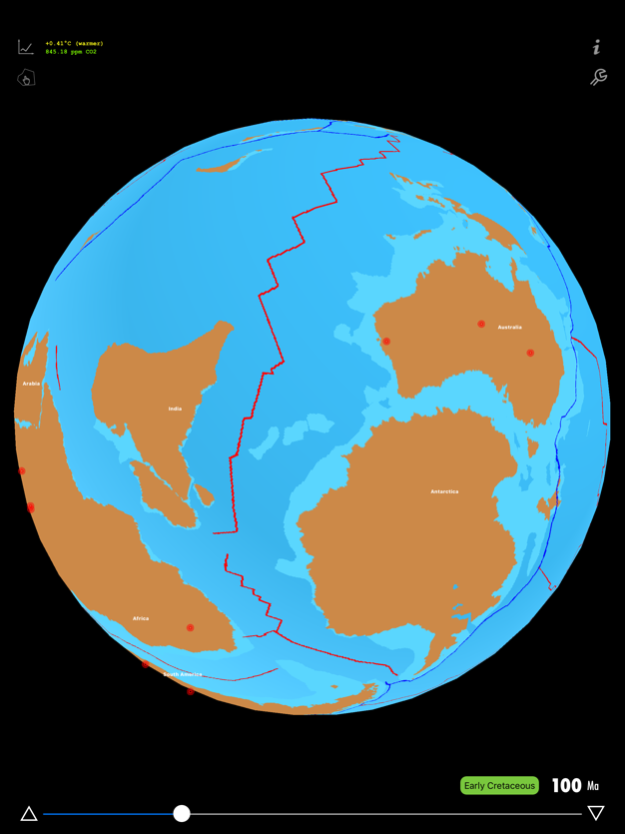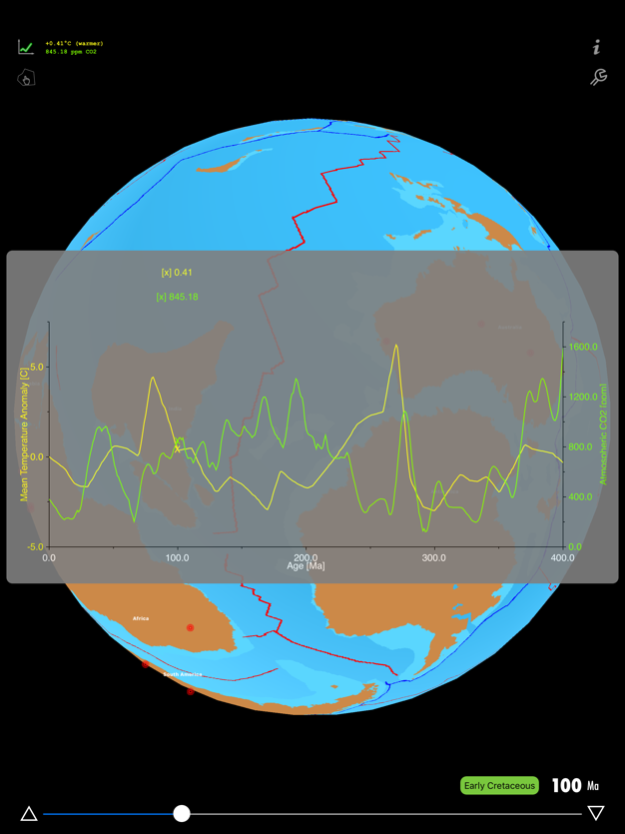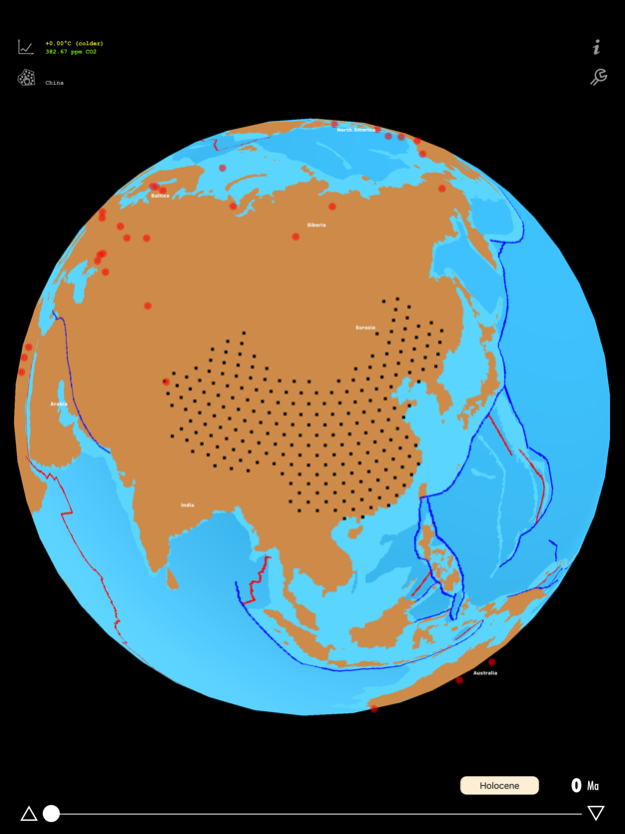PaleoEarth Lite 1.20
Continue to app
Free Version
Publisher Description
The only App on Appstore that shows the birth and burial place of tectonic plates through time.
Earth is a dynamic planet. If anything has been constant throughout Earth history, it is its relentless state of flux -- from the ceaseless motion of tectonic plates to the ever-changing climate that eventually led to the birth of life itself to the steady bombardment of asteroids, some of which led to large-scale extinction events. PaleoEarth brings together a number of disparate data sets and provides a unique window into Earth's dynamic history. Key features include:
* Shows the motion of continental plates, subduction zones (where oceanic crust sinks into the Earth's mantle) and mid-ocean ridges (where new oceanic crust is created) over the last 50 million years.
* Shows sites of major asteroid impacts, tracing them from their original location at the time of impact to their current location, having been transported by the motion of tectonic plates.
* Shows how Earth's temperature and atmospheric co2 concentration compare to present-day values, over the last 50 million years.
* Traces the borders of a given country back in time, over the last 50 million years.
The paid version, PaleoEarth, goes back to 400 million years.
Apr 8, 2018
Version 1.20
* Minor bug fixes
About PaleoEarth Lite
PaleoEarth Lite is a free app for iOS published in the Kids list of apps, part of Education.
The company that develops PaleoEarth Lite is Raquibul Hassan. The latest version released by its developer is 1.20.
To install PaleoEarth Lite on your iOS device, just click the green Continue To App button above to start the installation process. The app is listed on our website since 2018-04-08 and was downloaded 0 times. We have already checked if the download link is safe, however for your own protection we recommend that you scan the downloaded app with your antivirus. Your antivirus may detect the PaleoEarth Lite as malware if the download link is broken.
How to install PaleoEarth Lite on your iOS device:
- Click on the Continue To App button on our website. This will redirect you to the App Store.
- Once the PaleoEarth Lite is shown in the iTunes listing of your iOS device, you can start its download and installation. Tap on the GET button to the right of the app to start downloading it.
- If you are not logged-in the iOS appstore app, you'll be prompted for your your Apple ID and/or password.
- After PaleoEarth Lite is downloaded, you'll see an INSTALL button to the right. Tap on it to start the actual installation of the iOS app.
- Once installation is finished you can tap on the OPEN button to start it. Its icon will also be added to your device home screen.